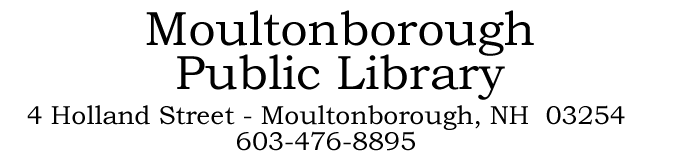LEARNING RESOURCES
The following resources are available for FREE to all patrons, regardless of library card status. Some of these are offered with a free trial period, after which the patron will need to sign up for the service and pay the subscription fee.
- Online resources that may be accessed with any WiFi connected device
-
typing.com - Create a free account and practice your typing skills. With specific skills addressed, this program is a great start for beginning typists.
-
Google Scholar - access free scholarly articles, organizations, websites and more through Google's curated search engine.
-
GCFGlobal Mouse Tutorial - Features a hands on tutorial to teach you how to effectively use a mouse. Offers many opportunities for hands on practice and games to enjoy while learning.
-
lynda.com - This site offers video courses for the latest business, software, technology topics and creative skills. Create an account and sign up for a free 30-day trial to test it out. (Access to Lynda is not provided by the library.)
-
digitallearn.org - This site provides a wealth of learning materials for technology users of all ages and abilities. There are also tips and tools for teachers who are working to teach technology skills.
-
khanacademy.org - This 100% FREE site offers a unimaginable amount of learning resources, mostly tutorial pre-recorded webinars and videos.
-
skillshare.com - Sign up for a free trial and access a multitude of free courses. While there are many technology skills addressed, there are also tutorials for animation, photography, productivity.
-
alison.com - This 100% free site is currently being accessed by 18 million learners! A variety of topics are covered, including a plethora of IT classes.
-
learn.microsoft.com - This site has been created to specifically offer technology professionals courses to further their learning. If you work or are interested in the field of technology, check this site out!
-
online-learning.harvard.edu - Yes, Harvard is offering free online courses! Topics include data science, programming and computer science in addition to other trending topics. Definitely worth checking out!
-
edx.org - This site is affiliated with the Harvard Online Learning program. Each course, of which there are many, is available for free. Registration is required, but is open to all learners.
-
techboomers.com - Techboomers.com is a free educational website that teaches older adults and other inexperienced Internet users with basic computer skills about websites that can help improve their quality of life.
-
Resources for Current Trends
-
National Do Not Call Registry - Report unwanted calls, register your phone number and keep track of fraudulous calls. Hosted by the Federal Trade Comission.
-
Federal Trade Commission Media Resources - Access thousands of resources curated by the Federaal Trade Commion including resources on Mobile Technology, Identify Theft and more.
-
ZOOM Test Meeting - No login, account or even official meeting needs to be set up for you to practice Zooming! Click here to have a test Zoom meeting with yourself and set up your camera, microphone and speakers.
Click here to return to the MPL homepage